munevo DRIVE add-ons
munevo PHONE
Thanks to your munevo DRIVE smartglasses and the munevo PHONE add-on, you can conveniently control apps on your Android device by moving your head. Browse through online magazines, call your loved ones, send voice messages or have the latest news read out to you: Almost nothing is impossible!
Features
Finally make full use of your mobile device!
Call friends and family with a nod
Switch between apps as you like
Tilt your head to swipe
Adjust the volume quickly and easily
Get support from us whenever you need it - for life!

Operate your smartphone safely by moving your head
Take full advantage of your smartphone's endless capabilities: Use your head to navigate through all important apps and functions!
Is munevo DRIVE right for you?
Let's find out together whether munevo DRIVE is right for you and your individual needs - we're here to help you!
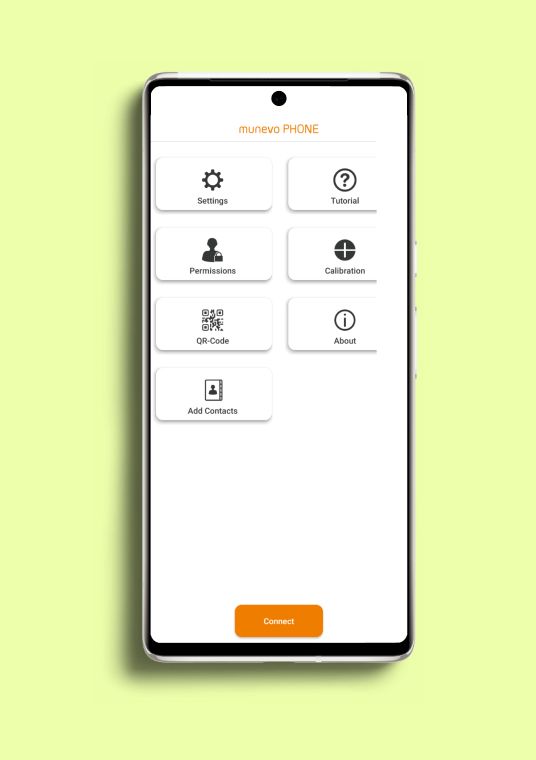
Developed for Android
Whether smartphone or tablet: the munevo PHONE app works with most Android devices and integrates seamlessly into the operating system.
Good advice
munevo DRIVE
munevo doesn't just provide you with a smart head control for your wheelchair - we are there for you right from the start, in person as well as with our community. To answer your questions. To support you, whether before or after the purchase. We will help you if your health insurance company is initially reluctant. We will listen to you when you have difficulties, help you on site and let your experiences contribute to further development.
Not just mobile
Control your life: get coffee, call friends, operate your TV and more - with these add-ons.
Your home
Tilt your head and the light switches on: enjoy full control over your smart home!
Your robotic arm
Even more independence in your everyday life – thanks to your robotic arm.
FAQs
Frequently asked questions about munevo PHONE
Do I need munevo DRIVE in order to use munevo PHONE?
Yes, munevo DRIVE is the basic control that is required for using add-ons such as munevo PHONE.
Where can I buy munevo PHONE?
Can I buy munevo PHONE privately?
Is the head control comfortable to wear?
Does munevo PHONE need a permanent internet connection?
What if the position of my head changes?
Can I use munevo PHONE even though my head position is slightly tilted to begin with?
Is munevo PHONE suitable for people with spasticity?